Skip to main content
Installation Raspberry Desktop
Installationsmedium herunterladen und entpacken
Download
Neue Virtuelle Maschine anlegen und konfigurieren
- Architektur: Debian (32 bit)
- Festplattengröße auf 16 GB erhöhen (Standard: 8GB)
- ISO Image des Installationsmedium als optisches Laufwerk einhängen
Installation durchführen - Raspberry Desktop
- In Grub Menü
Installation wählen
- Gesamte Festplatte nutzen mit einer Partition und Standard Bootloader Installation
- Nach erstem Start: Sprache und Standort auf Deutschland setzen.
- Passwort für Benutzer "pi" leer lassen (oder setzen und merken...)
- Updates für Anwendungen "skippen"
- Unter
Einstellungen => Recommended Software alle Anwendungen abwählen
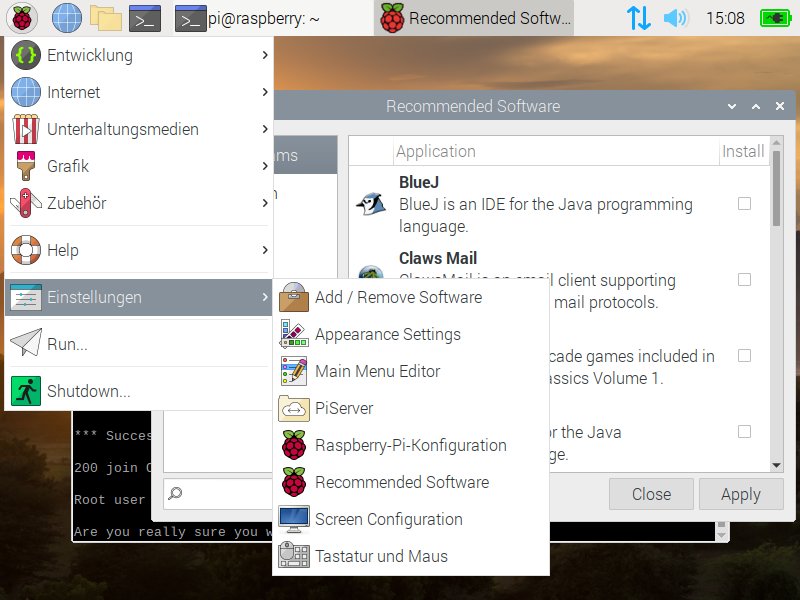
- Zum Abschluss einen Neustart durchführen

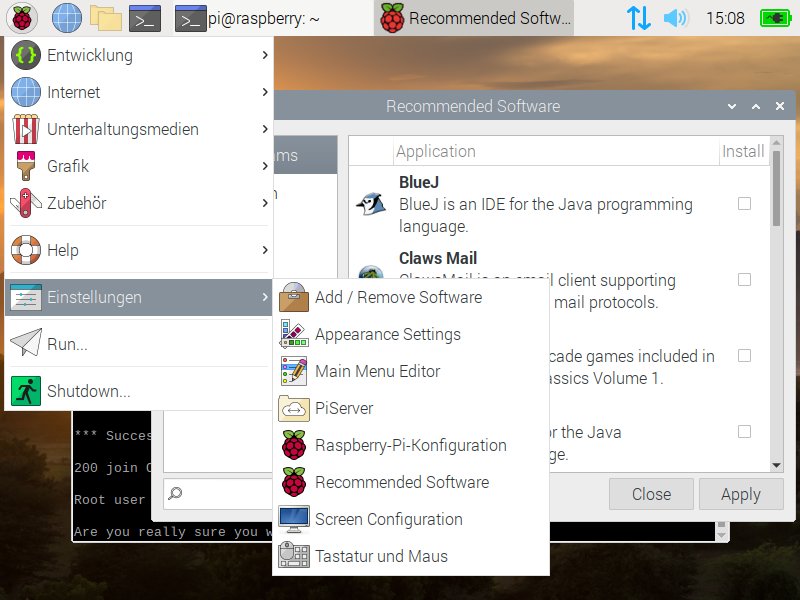
No Comments